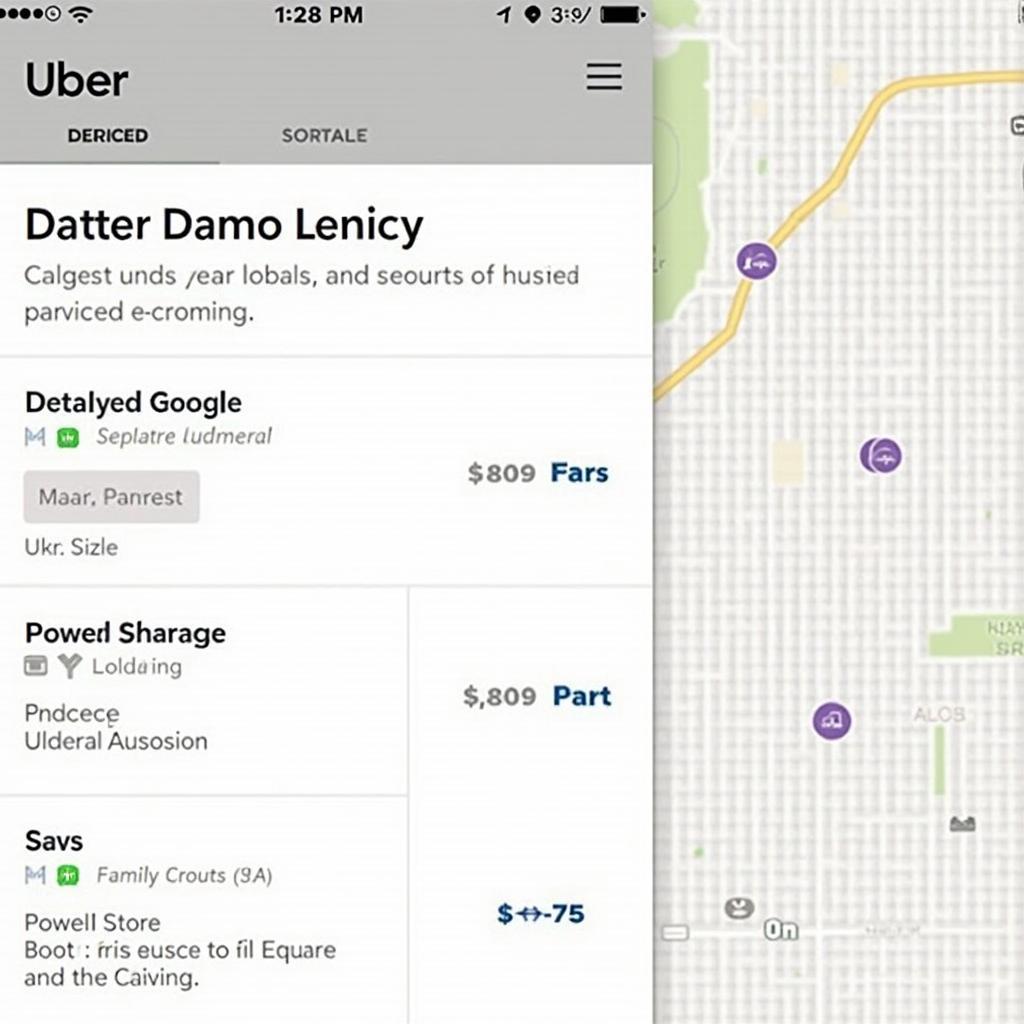You’re ready to request an Uber, but instead of your usual ride, you’re thinking about trying a new car service option. Maybe you need something with more space, a luxury ride, or a more budget-friendly choice. But how do you contact Uber to explore these other services? Let’s dive into the ways you can connect with Uber and find the perfect ride for your needs.
Navigating the Uber App for Car Service Options
While you can’t directly contact Uber in the traditional sense (no phone calls or emails for service changes), the Uber app is designed to be your one-stop shop for exploring different car services. Here’s how it works:
- Open the App and Input Your Destination: This first step is familiar—tell Uber where you’re headed.
- Browse the Car Service Options: Once you’ve entered your pickup and drop-off locations, Uber will display a list of available car service options in your area. You’ll see the familiar UberX, but also choices like Uber Comfort, Uber Black, and potentially even options like UberXL for larger groups.
- Select Your Preferred Service: Simply tap on the car service that best suits your needs and budget. You’ll see the estimated fare for each option before confirming your ride.
Understanding Uber’s Car Service Categories
Uber offers a range of car services to cater to diverse needs. Familiarizing yourself with these categories can help you make informed choices:
- UberX: The standard, everyday option for affordable rides. UberX vehicles are typically sedans that seat up to four passengers.
- Uber Comfort: For a step up in comfort, Uber Comfort guarantees newer vehicles with extra legroom.
- Uber Black: Uber’s luxury option. Expect high-end vehicles driven by top-rated professional drivers.
- UberXL: Perfect for larger groups, UberXL vehicles accommodate six or more passengers.
Pro Tip: Availability of specific Uber services varies by location. Always check the app to see what’s offered in your area.
What if I Need a Specific Car Feature?
Let’s say you need a car service with a car seat or one that’s wheelchair accessible. Here’s how Uber handles those requests:
- Car Seats: When selecting your ride, look for the “Car Seat” option. Keep in mind that an additional fee may apply, and it’s always a good idea to have your own car seat for the best fit and safety.
- Wheelchair Accessibility: Uber offers Wheelchair Accessible Vehicles (WAV). Toggle the “Wheelchair Accessible” option within the app to request a WAV ride.
Troubleshooting Issues and Getting Help
While the Uber app is designed to be user-friendly, you might encounter issues or have specific questions. Uber provides resources to assist you:
- Help Section: Within the app, navigate to the menu and select “Help.” Here, you’ll find answers to frequently asked questions and can browse by topic.
- Contacting Uber Directly: If you can’t find what you need in the Help section, you can submit a request for support through the app or the Uber website.
Conclusion
While directly contacting Uber to request new car services isn’t an option, the Uber app is your key to unlocking a world of transportation choices. By understanding the different car service categories and using the app’s features, you can easily find the perfect ride for any occasion.