Knowing the service status of your Hyundai Getz is crucial for ensuring its optimal performance and longevity. Thankfully, in today’s digital age, gone are the days of making countless phone calls or physically visiting service centers for a simple status update. Hyundai, understanding the need for convenience, offers online platforms where you can effortlessly check your Getz’s service status from the comfort of your home. This article will guide you through the process, empowering you to stay informed and in control of your Hyundai Getz’s maintenance.
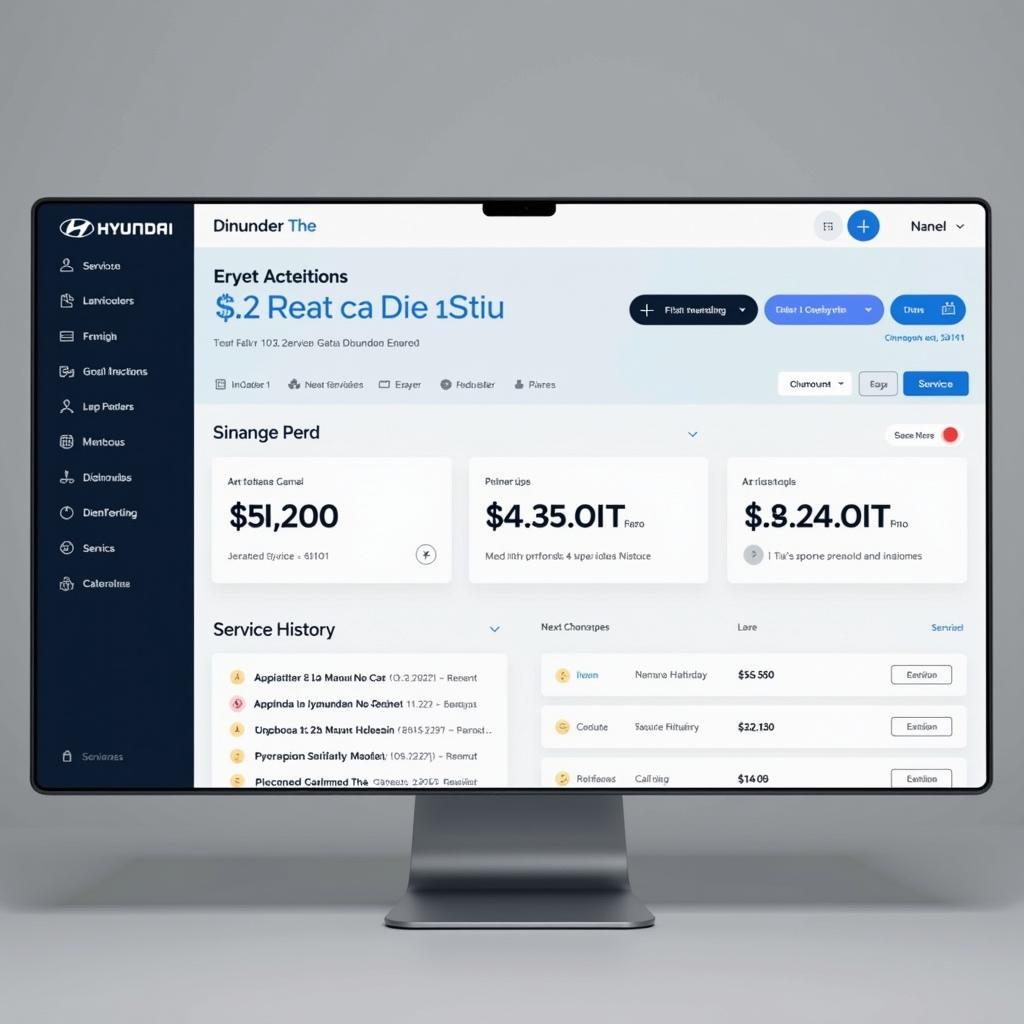 Hyundai Getz Service Dashboard
Hyundai Getz Service Dashboard
Utilizing Hyundai’s Official Website for Service Status
Hyundai’s official website serves as a central hub for all your car-related needs, including checking your Getz’s service status. Here’s a breakdown of the process:
- Visit Hyundai’s Website: Navigate to the official Hyundai website for your country or region.
- Locate the “Owner” Section: Most Hyundai websites have a dedicated section for vehicle owners. This section typically houses information about service, maintenance, warranties, and more.
- Log in or Register: If you already have an account, log in using your credentials. If not, you’ll need to register your Getz using its VIN (Vehicle Identification Number) and other relevant details.
- Access the Service Status Page: Once logged in, look for a tab or link specifically dedicated to “Service Status,” “My Hyundai,” or something similar. This section will provide comprehensive information about your Getz’s service history and current status.
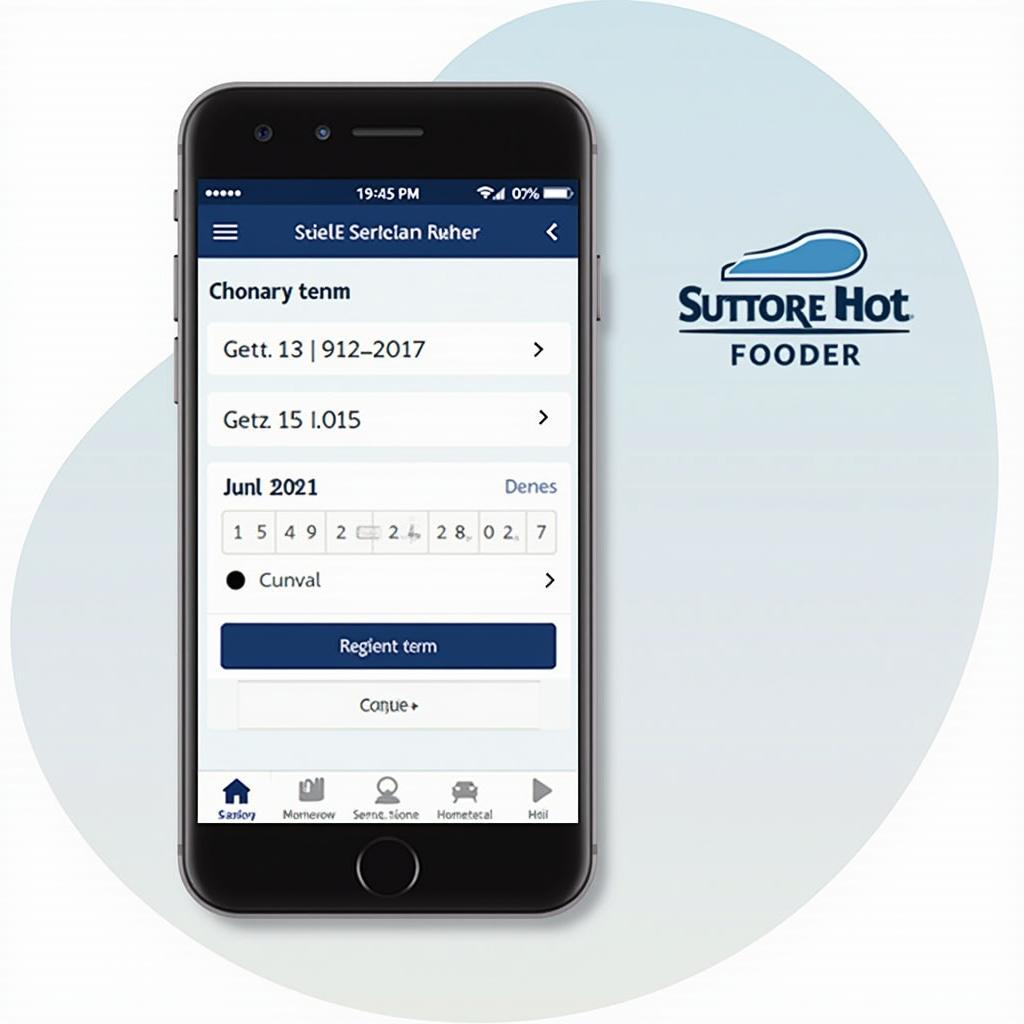 Hyundai Getz Online Service Booking
Hyundai Getz Online Service Booking
Leveraging the MyHyundai App for Service Updates on the Go
For even greater convenience, Hyundai offers the MyHyundai app, available for both Android and iOS devices. This mobile app provides a streamlined approach to checking your Getz’s service status:
- Download and Install: Head to the Google Play Store or Apple App Store and download the “MyHyundai” app.
- Log in or Create an Account: Similar to the website, log in to your existing account or create a new one and register your Getz.
- Navigate to Service Status: The app’s intuitive interface will guide you to the “Service” or “Maintenance” section. Here, you can easily access your Getz’s service status.
The MyHyundai app not only displays your Getz’s service history and upcoming appointments but also allows you to schedule service appointments, request roadside assistance, and explore other valuable features.
Understanding Your Hyundai Getz’s Service Status Information
Whether you access your Getz’s service status via the website or mobile app, the information provided will give you a clear picture of your vehicle’s maintenance needs:
- Last Service Date: This indicates the date your Getz was last serviced.
- Mileage at Last Service: This shows the odometer reading at your last service appointment.
- Next Service Due: Hyundai typically recommends service intervals based on mileage or time, whichever comes first. This will tell you when your Getz is due for its next service.
- Service History: A detailed log of all past service appointments, including the date, mileage, and services performed.
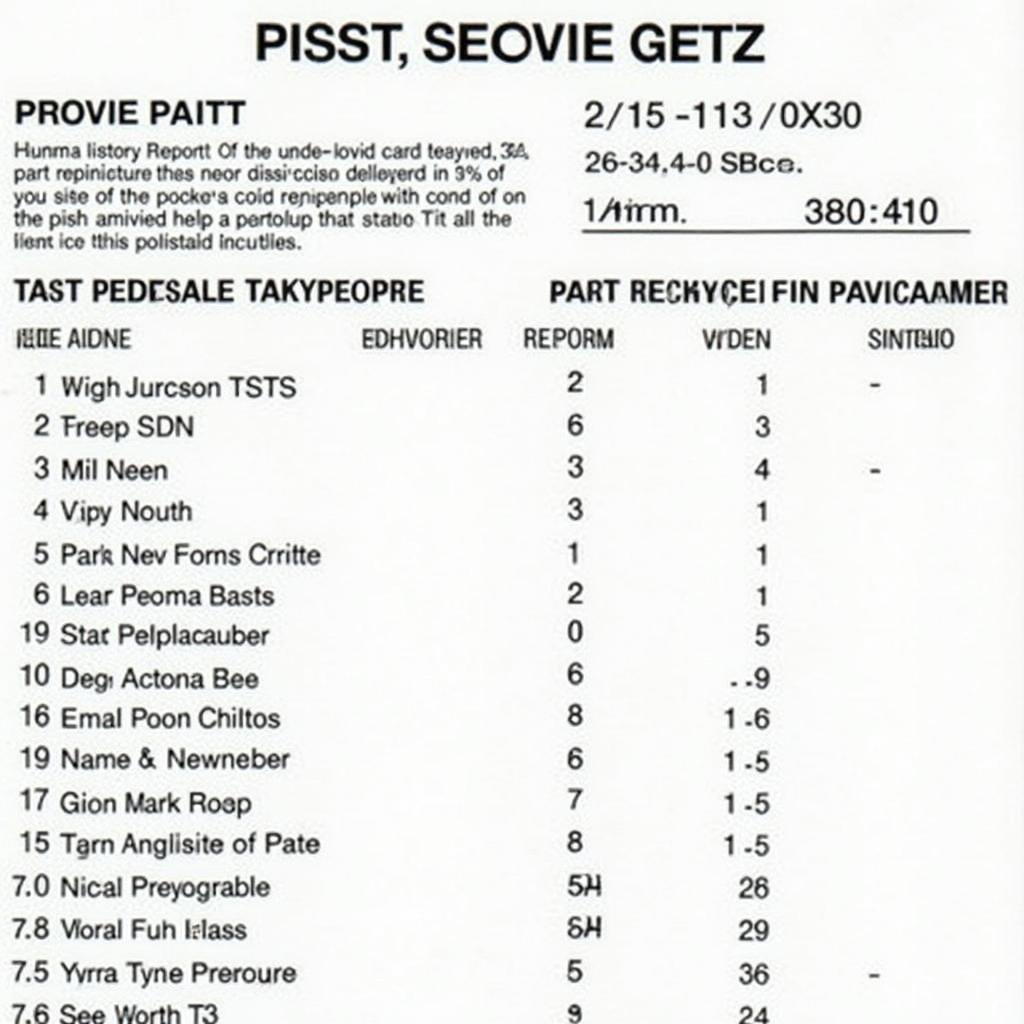 Hyundai Getz Service History Report
Hyundai Getz Service History Report
The Importance of Staying Up-to-Date with Your Hyundai Getz’s Service
Regularly checking your Hyundai Getz’s service status offers several benefits:
- Maintaining Warranty Validity: Adhering to Hyundai’s recommended service schedule is often a requirement for maintaining your Getz’s warranty coverage.
- Preventing Costly Repairs: Identifying and addressing minor issues early can prevent them from escalating into major, expensive repairs down the road.
- Ensuring Optimal Performance: Regular service keeps your Getz running smoothly, maximizing fuel efficiency and preserving its overall condition.
“Staying on top of your Hyundai Getz’s service needs is an investment in your vehicle’s longevity and your peace of mind,” says Michael Carter, a senior automotive technician at CarServiceRemote. “By taking advantage of Hyundai’s online platforms, you can easily access the information you need to make informed decisions about your car’s maintenance.”
Conclusion
Checking your Hyundai Getz car service status online has never been easier. By utilizing Hyundai’s official website or the MyHyundai mobile app, you can access crucial information about your car’s maintenance needs, ensuring it remains in peak condition for years to come. Remember, a well-maintained car is a safe and reliable car.
Frequently Asked Questions About Checking Your Hyundai Getz Car Service Status Online
Can I book a service appointment for my Hyundai Getz online?
Yes, you can conveniently book service appointments through the MyHyundai app or website.
What if I don’t have my Hyundai Getz’s VIN number?
You can usually find your VIN number on your car’s registration documents, insurance card, or on the driver’s side dashboard.
Is the MyHyundai app free to use?
Yes, the MyHyundai app is available for free download on both Android and iOS devices.
What if I encounter issues accessing my Hyundai Getz’s service status online?
If you experience any difficulties, don’t hesitate to reach out to Hyundai customer support for assistance.
Can I view service records from previous owners of my Hyundai Getz?
While online platforms typically display the service history associated with your ownership, accessing records from previous owners might require contacting Hyundai directly or the service centers where the car was previously serviced.
Need additional support with your Hyundai Getz Car Service?
Contact our dedicated team via WhatsApp: +1(641)206-8880 or email: [email protected]. We’re available 24/7 to assist you!
Leave a Reply